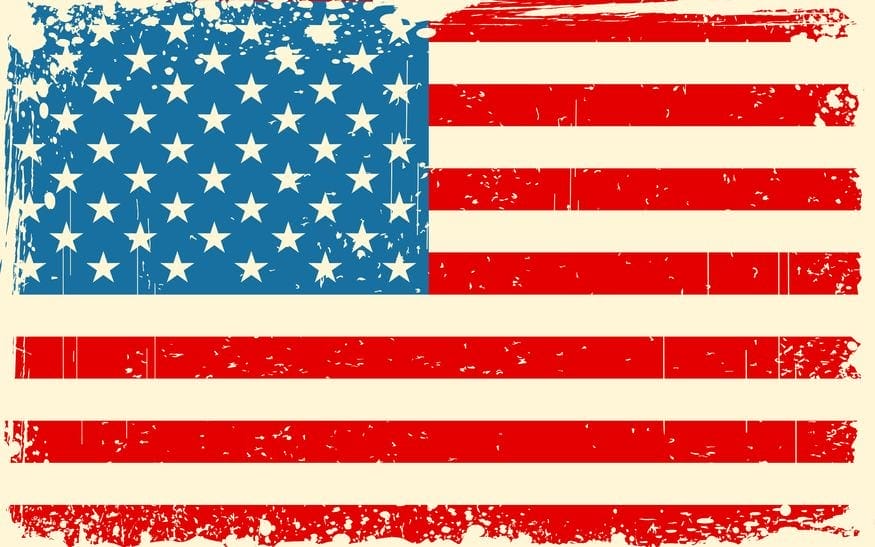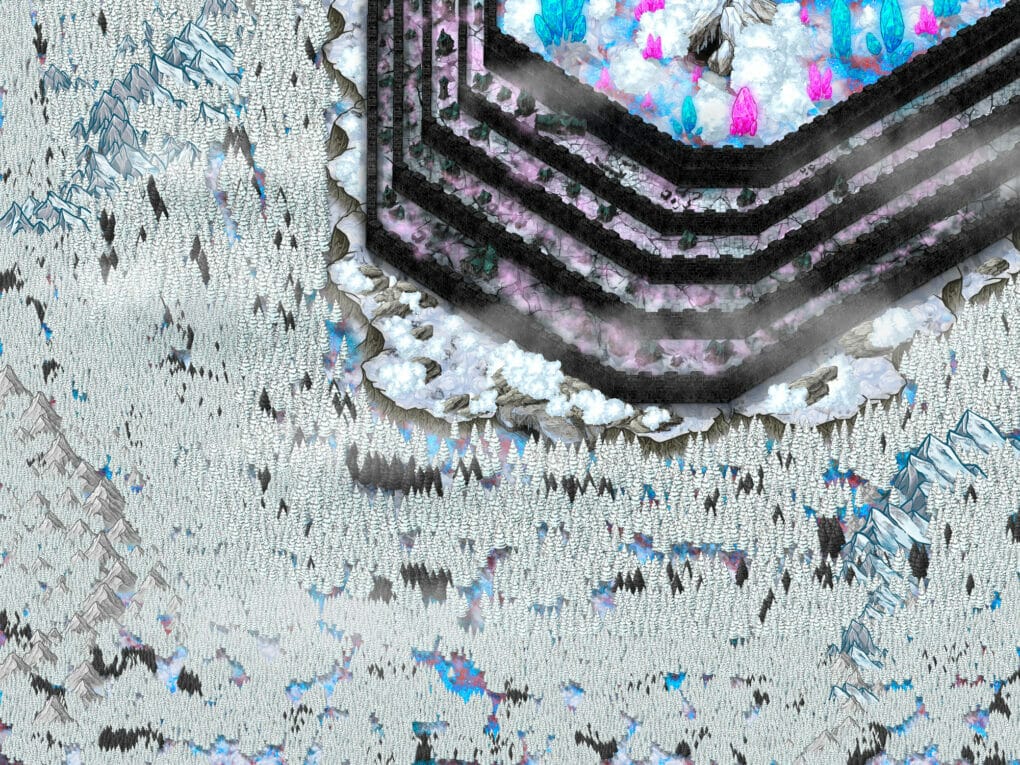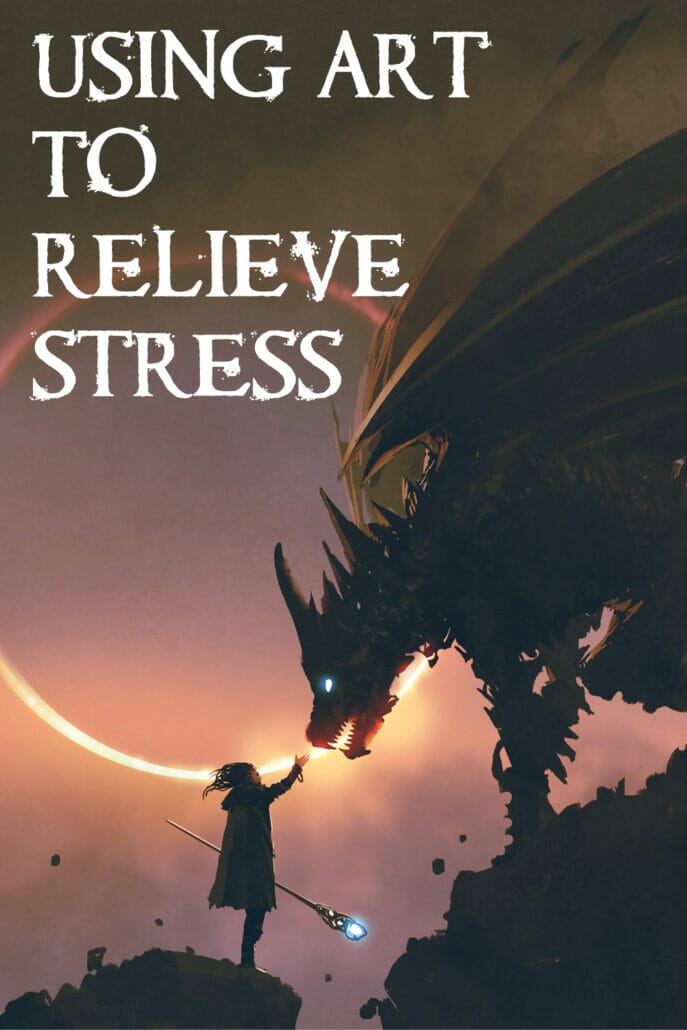The technical stuff was actually pretty easy… at first. I used Windows Live Movie Maker’s record video from webcam function.

The hardest parts were getting my words right and figuring out what passage would work. I spent several hours over a couple of days trying to go through my “script” without tripping over my words. I didn’t want to write anything down because the video would feel like I was reading from something. In the end, I wrote an outline…and I still tripped over my words.
I could have recorded the video in three parts– beginning, middle and end– and edited them together. That was a last resort.
Before you make a video like this, think about your brand and what you want to convey.
- I wanted the video to feel down to earth. I didn’t want to do much editing.
- Appearance is important. Yours has to represent your brand. Since this is an at home video, I had to decide if I’d go full make-up or record naked, so to speak. I decided on a happy medium.
- Background. I spent some time arranging the things that’ll show up behind me in the video.
- What is the Call to Action? What do you want viewers to do after watching the video? More on that later.
- My computer’s fan is loud. It comes up on the audio. I have another newer computer that’s blissfully silent but the screen isn’t wide enough to get the background I wanted. It doesn’t have Windows Live Movie Maker.
- The lighting in my apartment is terrible. Just awful. For this video, I had my overhead light and floor lamp on as well as the window curtains pulled back.
- At about 4 or 5pm, children start making noises outside my door and in the apartment next to mine. My mic picks up all of that.
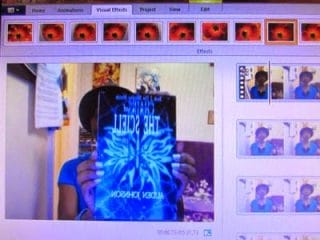
- The webcam records a mirror image of everything, which means my book cover was backwards.
- The video has me stopping the recording and I couldn’t figure out how to remove that part.
- Window Live Movie Maker outputs .wmv videos which do not work with my Adobe product.
- The video runs a bit long.
All videos need a Call to Action. What do I want the viewers to do after they finish watching it?
Chains of the Sciell is available for pre-order. However, I’ve come across many articles saying authors without a dedicated fan base won’t get many pre-orders. That’s fine. My focus is on reaching my audience.

On to exporting the video. This was another challenge. The video was not recorded in HD. When I saved it as an HD file, it looked like crap. Then, I saved it using “Recommend Settings” and it still looked awful.
I customized the output to 1080 x 720 30 fps.

That worked. Finally, here’s the video!!! Enjoy!
In hindsight, I should’ve said some of the keywords I collected like gritty, apocalyptic, terror. I talked about metadata in Getting Your Book Noticed. I’ll remember that for next time.