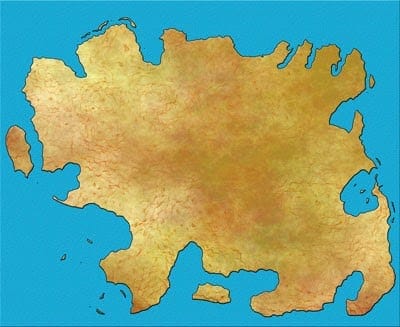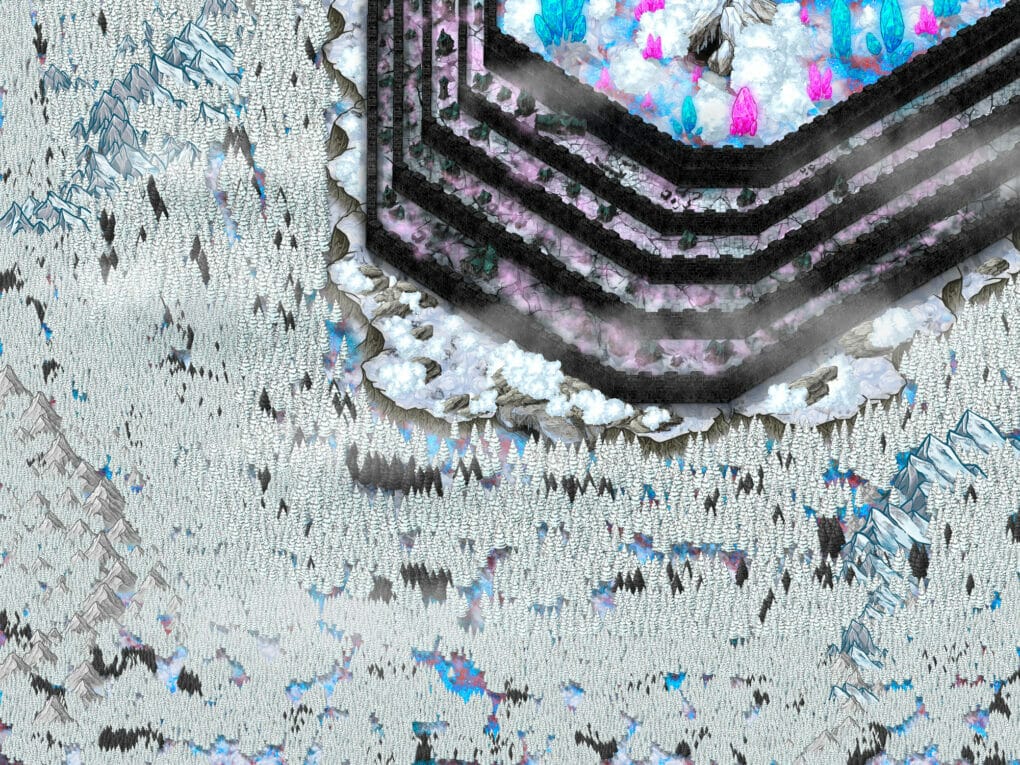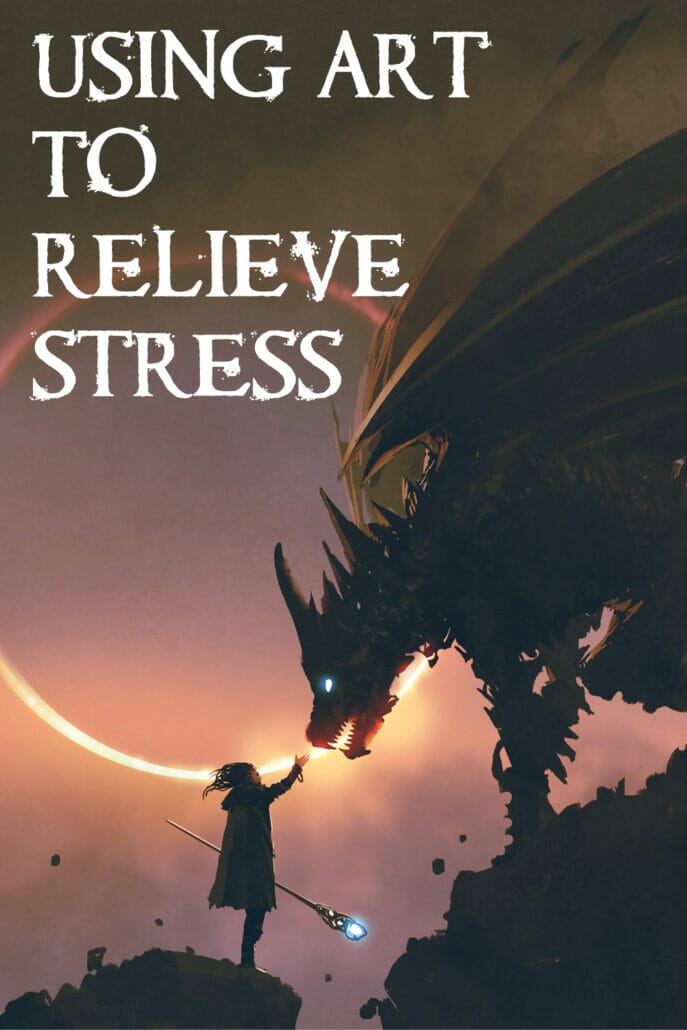Creating this land was…something special. I experimented with some fun effects. I had to play around with Photoshop because I couldn’t find the map making tutorial I needed.
Last week, I introduced you to Sorin.

Now, it looks like this:
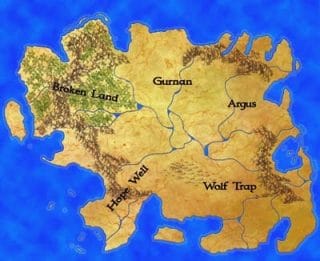
I like the map, but there’s something off about it. Don’t know what’s bothering me, yet.
Creating Sorin was particularly hard. I wanted it to be rugged. During my research, I found out mountains are generally located near the edge of continents. How do I make Sorin rugged without it being trapped in a wall of mountains? I Googled “Fantasy map mountain” to see how other maps handled areas with large mountain ranges. That helped a lot.
While examining other maps, I noticed some had an outer glow representing a shoreline.
 |
| Source: TV Tropes |
I wanted to try it. Turns out, adding a shoreline is a lot harder than checking Outer Glow in Blending Options. I tried Goggling tutorials. I didn’t find much.
Realistic Mapmaking for Fantasy and Science Fiction Worlds
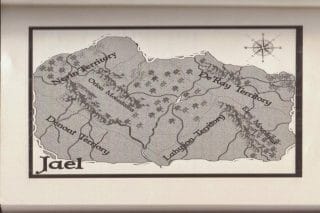


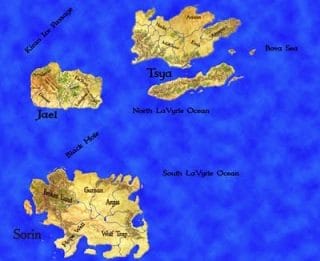

Map Making The World: Part 1
Map Making The World: Part 2-Tsya